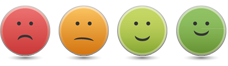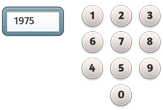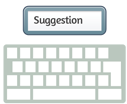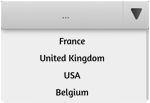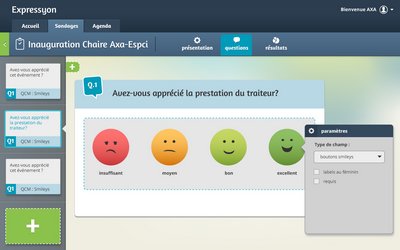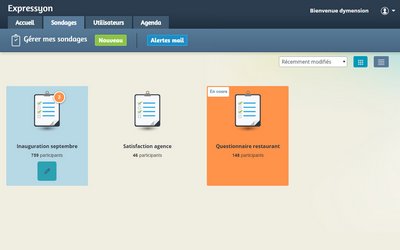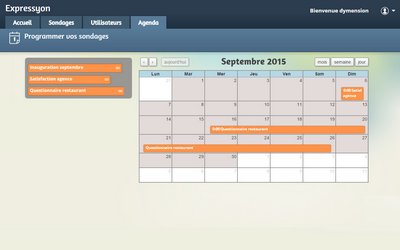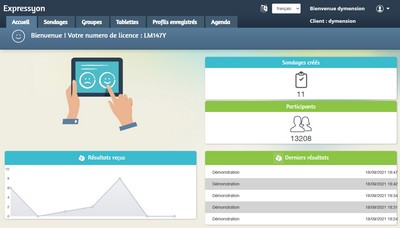EXPRESSYON
Satisfaction survey – Questionnaire
Simple actions
Only a few steps is required to create your satisfaction survey, spread them and collect results :
Create as many survey as you wish and activate those you need
Add your question, whatever kind they are
Plan the dates when the survey will automtically activate, or freely choose your survey from the device
Spread your survey on kiosks, touch tablets, through emailing or QR-Code directly on smartphone
Check your results, cross data to get the information that will make your decision

Skip logic questions
EXPRESSYON offers a dead simple way, though powerfull, to create a custom path and conditional branches according to the choosen responses.
Thus you can select a user type and lead them to custom questions different from the others.
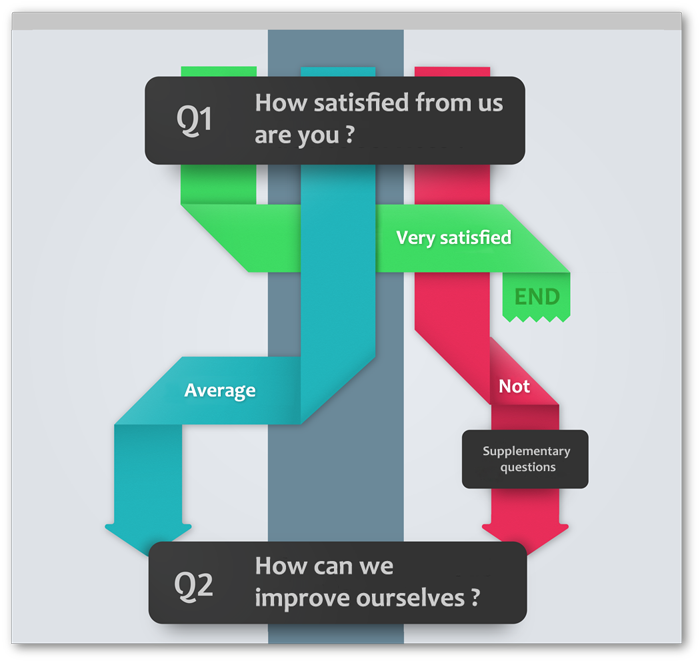
This tremendous feature allows you to deliver completly different surveys according to users. Whether it’s used to ask different question to man and women, to usual customers or newcomers, to those who did not appreciate such service or those who would recomend it, conditional branching or branch logic allows you to create real professionnal surveys as good as those made by great national research institutes, for a ridiculous pricing.
You create custom path under each answer in an intuitive way as they are drawn and explicite under each choice. And reports are displayed through a simple navigation using levels in each branch you created.
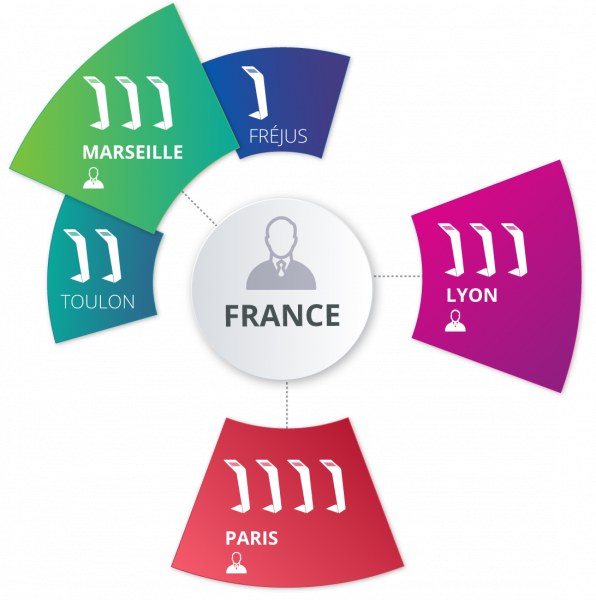
Groups workflow
The EXPRESSYON solution allows you to build a worflow between all your kiosks or tablets by separating them nicely (for instance, per region, per service, par agency…).
This workflow allows you to :
- consult all your kiosks results, or only results from one or several separate groups, and to compare them
- Create different surveys administrators and let them manage the surveys per gruop with role-hierarchy
- Check the devices state (last data sent) and how well they work
- Manage surveys changes from your place, group by group
This workflow in your kiosks let you manage all of them wether they are spread localy, nationaly or world-wide, within only one licence content.
Moreover, you can monitor at any moment the exact place of each device on a map and check their path if they are moving
Survey features

The application works offline
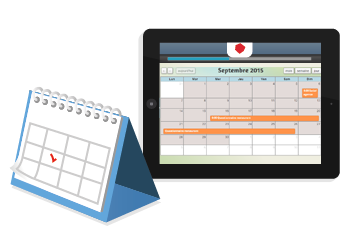
Ability to plan by advance the surveys to broadcast
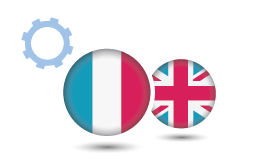
Language change on the go
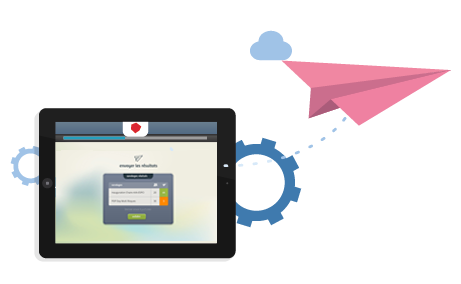
Result sending in real time (every 5 mn)
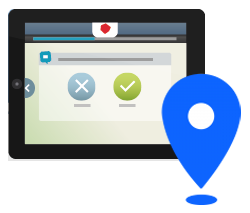
Devices geotracking
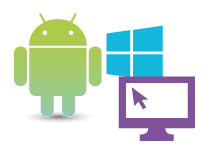
Surveys available as offline App on Android tablet, or webapp on smartphone, or single web links.
A child’s play back-office
TRY the back-officeAnd still

Accessible solution : Expressyon is catered to the visually impaired thanks to the text-to-speech synthesis system that can be activated and a very coloured and visual display of the answers

Create custom icons for your questions

Create PDF or XLS exports, and receive it by email

Add users as read-only access

Cross results per profile, cross profile data with those you collected from elsewhere (loyalty cards)
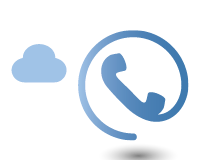
Support by email or phone
Satisfaction survey kiosk that fits your needs